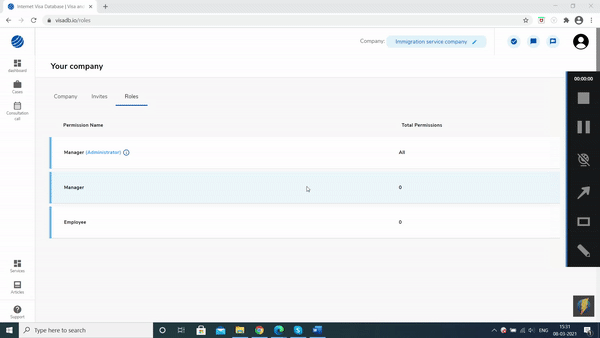As you have already created the company and listed the services, we also provide an option for you to invite your employees to make changes or work with you. You can also create an invite for your employees to access your expert’s portal. After successfully inviting them they can be given roles as well. It is very easy to invite the employees, so let's start the process
1. You have to go your "Company profile" and go to the "Invite" option.
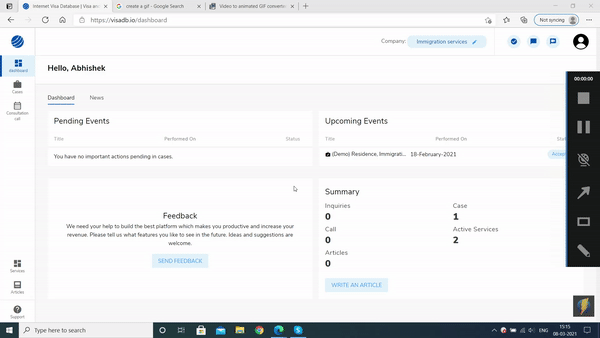
2. After going to the "Invite" option, you have to fill their details such as their name, email and phone number. You also have to select their role in the organization. After doing this, you have to create their invite and wait until they accept. Before they do, the status of the invitation will be shown as “pending”.
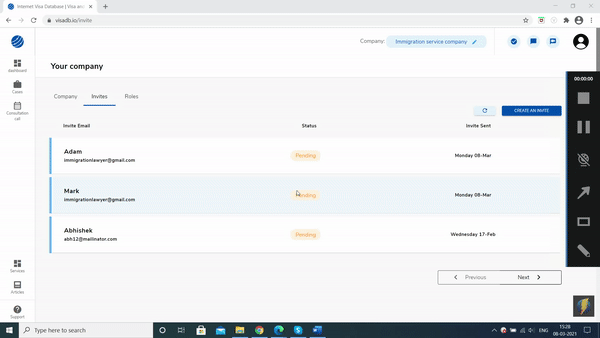
3. You can also set responsibilities for each role in the organization. Go to the “Roles” option and then select the type of role you want to edit. You can select a list of permissions you want to give to the authority. You can select from a multiple selection of permissions shown.