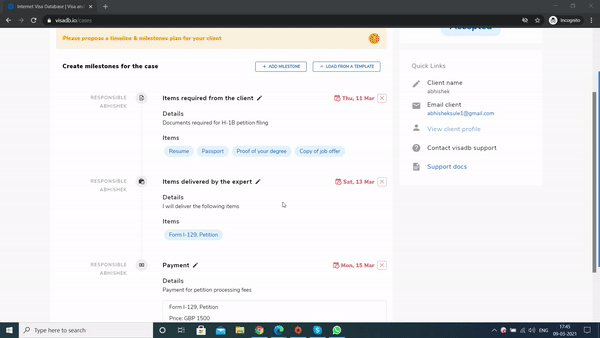A milestone can be defined as a timeline of the whole process. It includes a list of things required by the user and from the expert in the process. A milestone gives the user a better understanding of the whole process and it makes things easier for both parties. You can create your own default milestones by going to the "create milestone templates" as shown below.
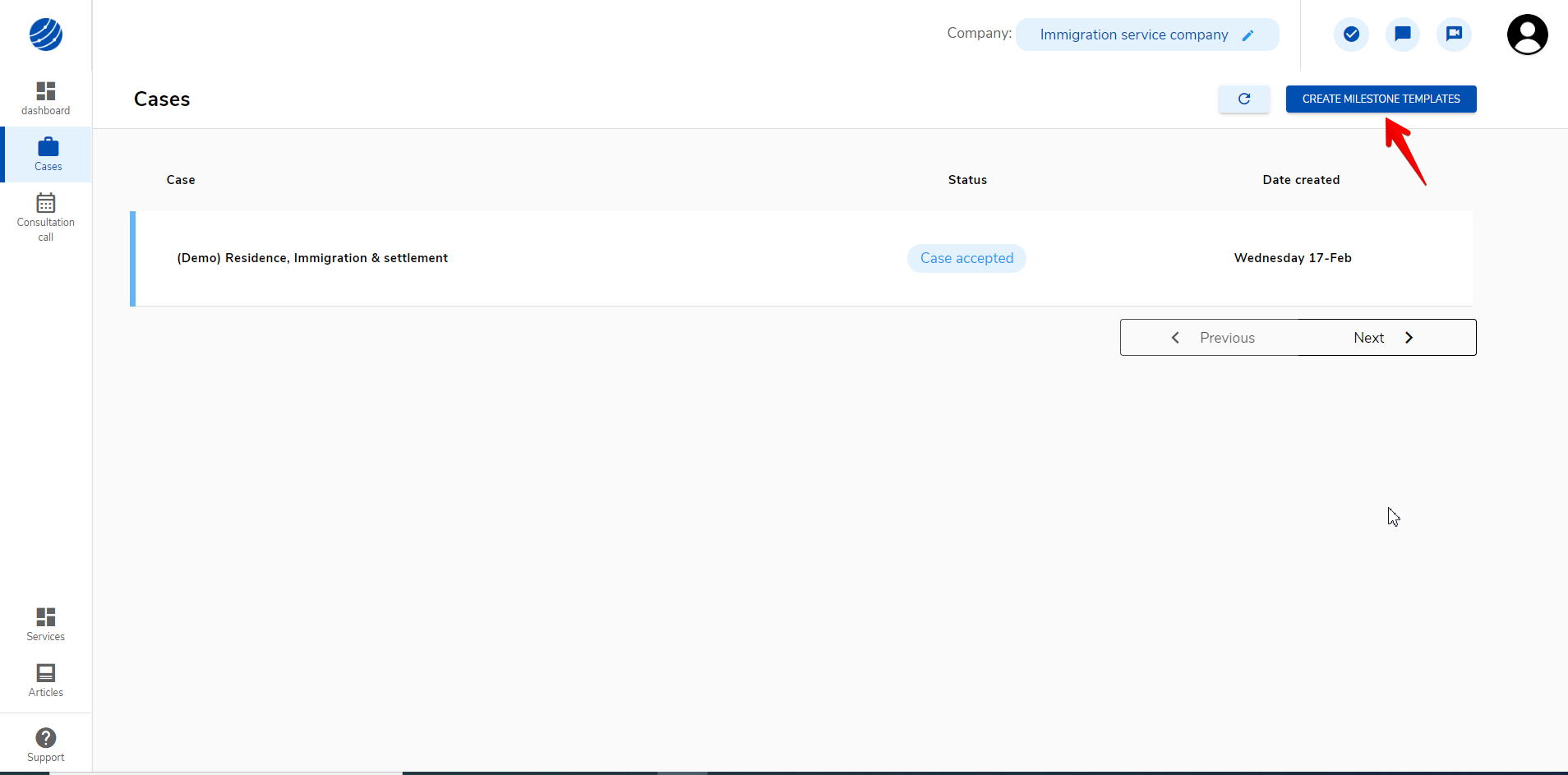
Once you go to the option, you can create your own template. Every immigration service has a different set of requirements from the users as well as the experts. You can create a template of milestone for each visa type so that it can save you time and energy in the future. While creating a milestone for the users, you can easily select your created template.
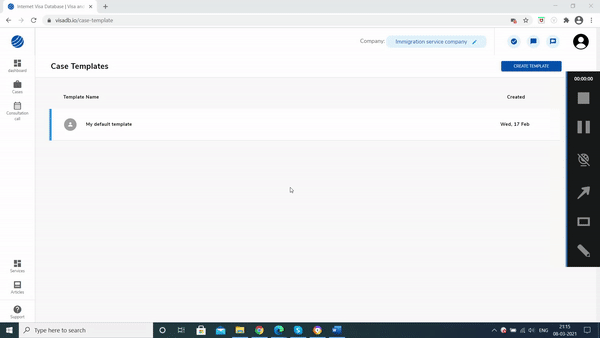
There are three different milestone types which you will encounter:-
- The first milestone type is the items required from the client. The item names required in this type can be the various types of documents which the experts may require from the clients such as a copy of their passport or a work contract. You can also provide item details under the description so that the client will have a better understanding of the document requirements. You would also need to set up a deadline for the completion of this step so that the user can have an idea about the urgency of the task.
- The second is the items delivered by the expert “you”. This is the end product of your service. You can also give a description of the items to be delivered by you under the "Items details". Item names are the services that the client will get from hiring you. It can be a visa or any other services like an employment contract. It is also required for you to put a deadline for this task in the "deadline in days" option so that your client can have an idea about the timeline of the whole process.
- The last one is the payment milestone. Here you will request payment from your client. You also have to state the details of the items you are charging for in the "item details" option", for example a documentation process of visa. You have to state the cost of each item individually under the "payment details" including the currency of the transaction so that the user has an idea about what they paid for. You also have to state the deadline to complete this milestone in the "deadline in days" option.
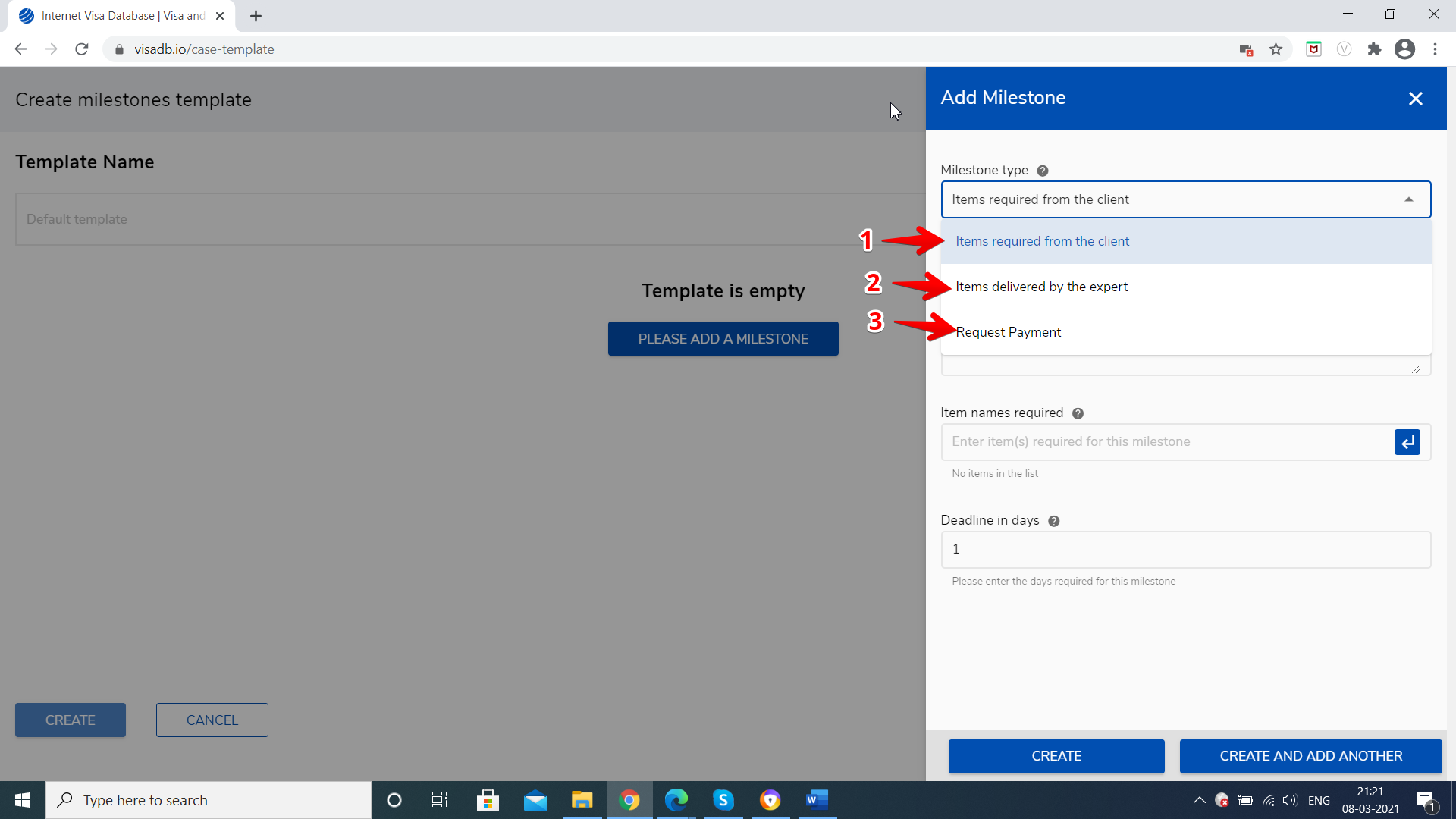
This is how your created template will look like:-